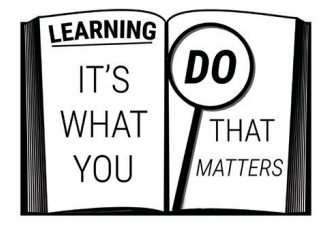By: Cristina Kerluke, Academic Support Program Specialist
Any change can be challenging, particularly when sudden or unexpected. The pivot to a completely online experience for the remainder of the spring 2020 semester certainly falls within this category. Please be patient with yourself, your classmates and your instructors during this time. We’re in this together.
During this transition, your professors have provided you with the details on how you will complete your courses in an online environment. This will likely look quite different from course to course, yet the strategies needed to be successful are relatively consistent. Remember: as with any learning endeavor, it’s what you DO that matters. Use this resource as a starting point.
- Know your expectations. Refer to communication from your professor for how online instruction will be conducted. Online courses can have two types of elements. Synchronous course elements are tasks that require students and professors to interact in real-time. Examples include a Zoom meeting that a professor schedules for a certain time for all to view live or a chat feature that students are asked to use during a particular time period. Asynchronous course elements are tasks that students can complete at any time they choose, so long as they are submitted by the date indicated by the professor. Examples include assigned readings for a given week of class or a weekly assignment due on Sundays at 11:59 PM. For each of your courses, ask yourself the following questions.
- How will the course be changing?
- Is it still meeting at certain days and times each week (synchronous) or can you watch it anytime (asynchronous)?
- Where can you find it or how do you access it? (e.g. live-stream, lecture capture)
- Are assignments changing?
- Are there new due dates?
- Is how you’re submitting your assignments changing?
- Are any quizzes or exams being offered virtually?
- What will be the ways you and your professor communicate?
- How will your professor be communicating with you? How does your professor want you to communicate with them?
- Is your course offering virtual office hours? When and on what platform?
- Is there an online space designated for asking questions?
- Establish a daily routine. This is perhaps the most important strategy to put into practice as you pivot to online learning. Working on courses remotely can quickly blur the boundaries between academic life and home life. If you are someone who relies on the structure of going to class, you will likely be challenged. Even though attendance at a specific time and place may not be required, you will benefit from the structure of a daily routine (waking up at the same time each day, getting dressed for the day, sticking to regular meal times, etc.). Sticking to a consistent daily routine will create structure in your day and can improve productivity, and maintain self-care.
- Structure your time. As you plan for your updated course requirements, create a daily and weekly schedule, including specific blocks of time throughout the week that you will designate to completing activities and assignments for each of your courses. These may include watching a lecture, reading, taking notes, participating in discussions, writing essays and taking quizzes. Consider leveraging the tools of your maine.edu Google Calendar, which you’ll be able to access anywhere via your phone, laptop, or other smart device. If there are recurring events, you can schedule it once and have it repeat automatically with a quick click. You also can use other features to your advantage in your time management efforts, such as the Google Task feature or electronic reminders before events. If you don’t already keep a weekly or daily calendar, try something like this linked daily schedule to organize your time. (Be sure to include time for self-care!) A few additional tips:
- Review your calendar each morning to get a sense of the day (and week) ahead.
- At night, do a “brain dump.” You can schedule a time in your calendar to address or think about something on your mind, update your tasks for the week, and make a “to-do” list. Not only will this help keep your plan up to date, but it will also help you sleep better.
- Each week, ask yourself questions such as, “Did I schedule enough time for my most important activities? Did the times of the day work for the tasks I scheduled in? Did I have enough time for each task, or do I need to make adjustments to next week’s schedule?”
- Manage Your Learning Environment. This involves taking steps to maximize attention, reduce distractions, and be as productive as possible. It can be challenging to find a productive learning environment when working from home, as there are many other activities done there (e.g. family, friends, pets, sleep, TV, XBox, food). A good workspace is somewhere you won’t be distracted, preferably separate from your comfort spaces. Experiment until you can find an optimal space for learning. This can be at your kitchen table, desk or even sitting outside in good weather.
Once you’ve determined your “go-to” learning space, consider the following tips:
- If you are living with other people, establish a do not disturb routine and communication system so that they don’t distract you. Tune out sounds with white noise apps and download a website blocker such as Freedom or Cold Turkey to minimize distractions.
- If noise is helpful, create your study “soundtrack.” Some learners can get “into the zone” with the right noise. Having the TV on typically is a distraction, not an aid to attention. Instead, consider finding music that your brain will come to associate with learning. Having a study playlist in Spotify, Pandora, or other streaming platforms can quickly set the tone for your learning.
- Practice single-tasking. A common learning trap is the notion of multitasking, trying to complete two cognitive tasks simultaneously. Single-tasking entails removing distractions (people, phones, social media, etc.) and committing to pay full attention to the one academic task at hand. This saves time as well as maximizes the learning effort. In order to be most effective and efficient with your time, have out only the materials you need for the particular study/work session. Consider using the Pomodoro Technique, a task management approach that can assist with single-tasking. Watch this TedxTalk to see how this student changed her study habits using the Pomodoro Technique: https://www.youtube.com/watch?v=z7e7gtU3PHY.
- Keep taking notes. Just because you can rewatch a video or look at slides online doesn’t mean you shouldn’t take notes. You’ll end up re-reading or rewatching a lot in order to retain the information, which is not an effective strategy. If you find yourself thinking, “I don’t need to take notes,” challenge that belief. When we don’t do anything with information in the moment, we are telling the brain it is not important, and we begin to forget almost immediately. To make the most of your note-taking, take steps to interrupt the forgetting process by reviewing your notes regularly, preferably within 24 hours.
- Stay connected. Connecting with others may be more important now than ever. Research shows that social connection is one of the most powerful predictors of mental health, emotional regulation, and even physical well-being. Here are just a few ways to stay connected with your family, friends, professors, and peers:
- Talk with the people close to you. Share about what you will need to continue to make this a successful academic experience under these conditions. Ask them what they might need from you.
- Reach out to classmates. Form small accountability or study groups via Zoom, where you can work with each other in “real time” in order to remain connected while actively discussing course concepts. Consider meeting regularly to share and discuss ideas, predict exam questions, and debrief an exam. Sharing and discussing different ideas and perceptions will deepen your critical thinking and understanding of the material.
- Communicate with your faculty. Attend virtual office hours to ask questions, proactively address any areas of concern, and clarify course concepts. If you aren’t sure how best to communicate with your professors, contact for clarification on that too. Don’t be afraid to ask for help!
- Work with a trained peer. All USM students are encouraged to seek opportunities for active learning by working with Learning Assistants, Subject-Based Tutors, Writing Assistants, Technology Assistants, Peer Academic Coaches, or Learning Commons Navigators virtually via Zoom. Students can use our self-service online calendar to view available appointments and schedule a time for peer academic support. The Tutoring: Subject-Based Tutoring and/or Tutoring: Writing Assistance links can also be found in the MyUSM portal under the USM Quick Links tab.
- Keep using university resources! USM is finding ways to continue to offer services online. Please visit the newly created page that features a list of important contacts all in one place, USM Important Contacts for Students and Families. In addition to the Learning Commons, it has contacts for Advising, Health & Counseling, USM Libraries and more. Also, be sure to read Dean Mondor’s “Weekly Dose” emails for important timely updates.
- Assess your learning habits. We want to help you be efficient and effective in your approach to learning in an online environment. Please visit our COVID-19 Academic Support Resources site on our AGILE website that highlights additional specific academic support resources for being successful under the current conditions, including information on how to use our peer academic support services virtually via Zoom. The mantra we want you to remember is: “Be an AGILE learner” (Academic Gains through Improved Learning Effectiveness).
- Check communications daily. Check your email and Blackboard (or other Learning Management System) daily for important course announcements. Checking your email is important even under normal circumstances, but it’s doubly important in the pivot to online.
- Know your tech. The online learning environment will require you to become very familiar with the technologies and platforms used by your faculty. Please visit the following links to learn more about our most frequently used technologies: Blackboard, Zoom, Google Suite. For technical issues, including MyUSM logins, connectivity, or other access issues, please contact the USM Help Desk at (207)780-4029 or usm.maine.edu/computing/helpdesk.
- Take care of yourself. You can’t learn if you aren’t well. Sleep, exercise, adequate nutrition and hydration, and stress management are all a part of this. Use positive self-talk and manage your mindset. Set reasonable expectations for yourself in this challenging environment. Finally, do the best you can AND have patience with yourself and others. Focus on what you can control and take good care of yourself!
While the daily operations of USM have changed dramatically due to recent events, we are still here for you. You can reach us by phone at (207)780-4228, email at usmlc@maine.edu or online at usm.maine.edu/agile.